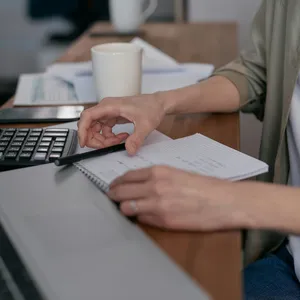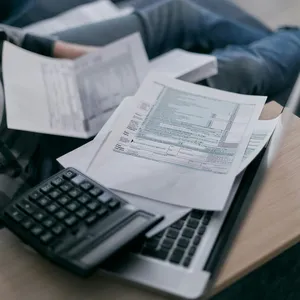How to join Electronic receipt system
- Recording the necessary data
- Adjust electronic receipt settings
- Integration with the electronic receipt system
- Issuing electronic receipts
With the advancement of technology, it has become easy to connect your store or organization to the electronic receipt system to ensure compliance with tax regulations and laws, to facilitate payment processes, and to improve the customer experience.
In this article, we'll look at how to do this using Pulsar pos software, which specializes in managing points of sale (POS), inventory, and sales.
Simple steps to connect your point of sale (your store) to the electronic receipt system:
Recording the necessary data
Register and configure the data of your point of sale products (your store) and customers in the Pulsar ERP system.
Adjust electronic receipt settings
With the easy-to-use interface of Pulsar Point of Sale software, you can adjust the electronic receipt settings, customize the design, and control printing in the desired size and shape according to your store’s needs.
Integration with the electronic receipt system
Through the Pulsar ERP system, integration is easily achieved between your point of sale (store) and the electronic receipt system efficiently and qualitatively, while providing the specifications required by the ЕТА tax system for the electronic receipt.
Issuing electronic receipts
Upon completion of the sale process in your point of sale(store), the Pulsar ERP system will automatically issue the electronic receipt, allowing the receipt to be downloaded in PDF format and sent to the buyer electronically.
But to take these steps, you must first register your company on the Egyptian Tax Authority (e-tax) portal through two methods:
The first method: You go directly to the tax office and submit the required documents, then create the digital file, receive the registration invitation by email, enter the required data, then move on to preparing notifications such as (method of communication - periods - types of alerts).
The second method: Self-registration (remotely). For it to take place, the taxpayer must ensure that he has:
1- An electronic stamp, which can be obtained from 4 companies:
1- Egypt Trust
2-MCDR
3- Fixed Misr
4- El-Delta
Their contacts can be found at: https://www.eta.gov.eg/sites/default/files/2022-08/E-SIGN-AD.pdf
2- Using Windows 10
It is done through 4 windows:
1-Taxpayer signature window
First, the taxpayer number (company registration number) is entered and the terms and conditions are agreed to. Then a window appears with a link to download a program that helps in completing the steps. You must download it and activate (Setup) for the program, then press refresh within the site, then choose the company name and click on sign now and then enter the token password
(The flash for the electronic stamp (token) - obtained from the company where the stamp was purchased)
2-Taxpayer Information Window
In this step, the company's required data is entered along with the email that was used in the electronic stamp request.
3-Verification window
4-Admin invitation window: You must enter the data, press Finish, and send the invitation.
Thus, you can choose the required type of subscription from 3 options (B2B - B2C - both together). The registration process is completed successfully.
You can visit the following link, “Your Guide to Dealing with the Electronic Receipt” on the Egyptian Taxes website: https://www.eta.gov.eg/ar/content/e-receipt-services
Do you have any questions ?
Feel free to contact our Pulsar team at a time that suits you through our support and communication channels
Sources: