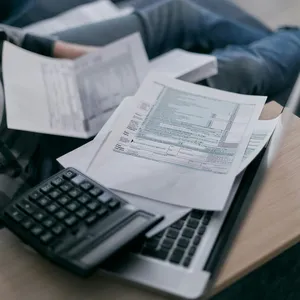Invoices Automation
- Select the appropriate enterprise resource planning (ERP) system
- Activate your ERP program for electronic invoice
- Data Integration
- Automate electronic invoice creation
- Verify the validity of the electronic invoice
- Exchanging electronic invoices with customers and suppliers
- Compliance and Security
- Training and Support
Invoicing is critical for any business, but manual invoicing can be time-consuming. This is why Enterprise Resource Planning (ERP) systems have an important role. By using them you can simplify and automate the E-Invoicing process, save time and resources while reducing the risk of errors. In this article, we'll show you the steps to effectively use your ERP for e-Invoice automation.
Select the appropriate enterprise resource planning (ERP) system
Before you can dive into creating an e-invoice, you need to make sure your ERP system is up to the task. In general, you do not need to search much, as the Pulsar ERP system provides you with the capabilities of sending electronic invoices to the tax system. It also gives you the ability to carry out your sales and purchases and manage your employees and inventory from one place.
As for the main considerations related to the electronic invoice, it is:
1- Our system provides you with integration with the Egyptian tax system, as this integration includes the electronic invoice and electronic receipt system.
2- Compliance with the legal standards of electronic invoice.
Activate your ERP program for electronic invoice
Once you have the Pulsar ERP system, it is time to activate it in simple steps:
To connect the ERP system, all you have to do is indicate its name and write the secret keys that were sent to you by the Egyptian tax system, in your personal account in the Pulsar ERP system.
You can see how to do this in detail by clicking here
Data Integration
Your ERP system should seamlessly integrate with other data sources within your organization. This ensures that the information required for E-Invoicing, such as customer data and product details, is always up-to-date and accurate.
This is what our Pulsar program achieves for you, as you can manage your products, sales, customers and suppliers in one place.
Automate electronic invoice creation
One of the primary benefits of invoice automation is the ability to create electronic invoices with minimal manual intervention. The Pulsar ERP system gives you the ability to automatically fill invoices with the correct sales data related to goods, customers and suppliers, as well as tax and discount accounts that you have entered into the database or during the sales processes themselves in your personal account, so that you are able to send your electronic invoices with the push of a button.
Verify the validity of the electronic invoice
The tax system verifies the electronic invoices sent to it and certifies their accuracy or rejects them if they contain an error.
If you change your mind and want to cancel the electronic invoice after its authenticity has been verified by the tax system, you can cancel the electronic invoice from the same document in the original invoice record in the electronic invoice portal within 7 days from the date of its creation, and as soon as the buyer and the Egyptian tax system approve the request. Cancellation, the document will appear in the history with the status “Cancelled”. However, if you exceed this time limit, you will need to cancel the e-invoice using the credit note in the e-invoice portal in the tax system to adjust the e-invoice amount.
Exchanging electronic invoices with customers and suppliers
If you want to exchange electronic invoices with customers and suppliers, you can check whether they have also integrated with the electronic invoice system. If they do so, these invoices will also be reflected in their electronic invoice portal in the Egyptian tax system. If they have not done so, you can download the electronic invoice and send it to them by email or by any means convenient for you
Compliance and Security
It is essential to comply with electronic invoicing regulations and protect sensitive financial data, which is why our Pulsar ERP system works to:
- Monitor and adapt to changing E-Invoicing regulations.
- Implement robust security measures to safeguard E-Invoicing data.
Training and Support
We permanently provide a support team, ready to train you on our program, presenting all its aspects, explaining all its details, and helping you in your sales journey, starting from creating the first item in the program until establishing sales operations and sending electronic invoices.
Conclusion:
By harnessing the capabilities of your ERP system, you can transform your invoicing process into an efficient, automated, and error-free operation. e-Invoice automation not only saves time and resources but also enhances the overall accuracy of your financial transactions. It's a step forward towards a more streamlined and productive business environment.