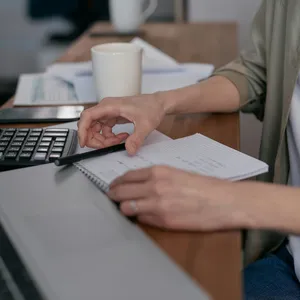Modifying and canceling the electronic invoice
E-invoice users can easily modify their invoices by issuing notifications for discounts or additions, or even cancel the entire invoice and replace it with a new invoice. All this is done according to the laws and deadlines.
Do not worry! If you wish to cancel an invoice after it is issued, the electronic invoice system allows the seller to cancel the electronic invoice within a legally specified period, which usually reaches only 7 days from the date of its issuance. In this case, the seller requests cancellation of the invoice through the system, and a notice of cancellation is sent to the buyer
Once the invoice cancellation notification reaches the buyer, he can choose to accept or reject the cancellation. If the cancellation is approved, the document is canceled and the status of the invoice in the system changes to 'Canceled'. If the buyer refuses to cancel, the document is not canceled and remains valid as it is
Example:
We assume that we are a car selling company and a customer requests to buy 10 cars. What steps are taken?
First: Create an electronic invoice and create the record (document) in your own accounting program (erp) or cashier software.
Then I discovered that the customer only wants to buy 5 cars, in this case:
- An electronic credit note linked to the electronic invoice is generated through the same electronic invoice screen (Via Electronic Credit Notification, changes are made to the invoice with a decrease)
- A return will be made for 5 cars.
- If the electronic invoice is cancelled, a refund will be made for all cars (10 cars). . And create a new electronic invoice for the correct quantity sold, which is (5 cars)
- Then save and export the PDF (discount notice form and addition - PDF).
- Then issue a new credit note or electronic invoice and send it to the customer, and here the customer can approve or reject.
For more information on the Invoicing electronic invoice portal website from the following link: https://pos.eta.gov.eg/
Do you have any questions ?
Feel free to contact our Pulsar team at a time that suits you through our support and communication channels
Sources: