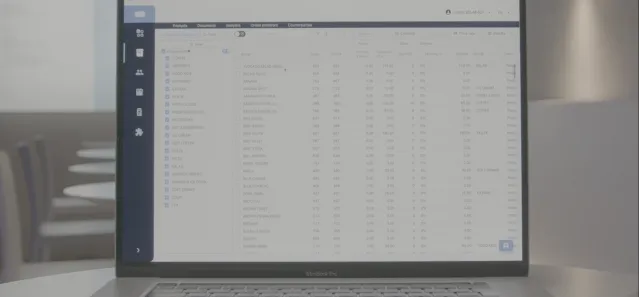Reducing Losses & Expenses
A lot depends on the work of a cashier in a store. If a cashier does his job incorrectly, not only the customers suffer, but also the business owner!
Imagine a situation when a cashier is poorly oriented in the assortment of the store and when selling a set of sweets for 650 EGP, he tells the customer the price is only 175 EGP? There are a lot of such examples.
Let's share our tips on how to make the cashier's work easier, reduce errors in his work, and therefore the business owner's losses.
So, you already have a smart cash register in your store, it has a product directory and when selling, the cashier adds items from the directory to the receipt. Read more about how to quickly create items at the cash register here.
The fastest and most error-free way to add items to a receipt is to scan the barcode. In this case, the cashier's error is eliminated and the goods will be added automatically. The business owner will only need to buy a scanner and make sure that all products in the directory added barcode. Don't worry if you didn't do this when creating the product directory. Barcodes can be added to a product at any time.
But what to do if the product does not have a barcode from the manufacturer of the product? After all, the search for goods by name is inconvenient, the cashier does not always know what is the name of a particular product in the directory.
- You can create a barcode yourself in the PSR personal account. Generate the barcode and save it in the product card. It will appear at the cash register in a couple of minutes.
Print out the labels with the product barcode. Stick the labels on the piece goods. Now the cashier will be able to add the item to the receipt with the scanner without errors.
- If your store does not have a scanner or you sell weight products, use the Code field for quick product search. You can make up your own numeration for easy product search, for example, all fruits will start with 21 and vegetables with 22: Mango - 2121, Figs - 2122, Batat - 2201, Garlic - 2202 and so on. The code will also come in handy if you have a vending scale connected to your cash register. Buyers and sellers will be able to weigh the goods by entering the code indicated on the price tag. Please note! Many scales support codes of no more than 6 signs.
Print out price tags or labels that include the product Code. Stick labels on piece goods, and for weighing goods, place price tags in the sales area. Sellers will be able to easily weigh weight items using the code. And cashiers can quickly add items to the receipt.
These simple recommendations will help you to significantly reduce losses from employee errors, as well as increase the speed of customer service.
We wish you good sales!