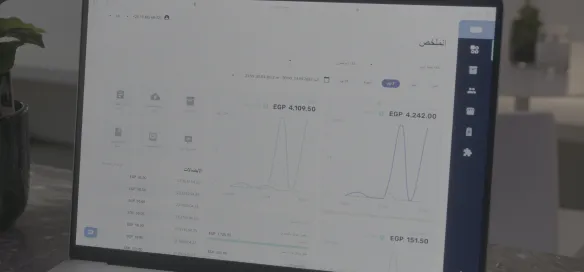Software solutions of Pulsar
- Cloud Technology
- Importing data
- barcode price checker
- Tecards and weighing goods
- POS Device
- Android POS application
- Desktop POS
- Web technology
- Online Store
- Specialized Screens
- Ingredients Inventory
- Reports & data
Pulsar Information Technology Solutions Company provides systems to its customers that help them manage their businesses effectively, through integrated programs, not only point of sale programs, through which you can organize sales operations, monitor inventory, purchasing operations, suppliers, and employees, and reduce the risks of theft and wasting time and effort. And money.
It also gives you the opportunity to try the program for free for a limited time.
We serve all business sectors, the most important of which is the retail sector.
Among the features of our programs are:
Cloud Technology
Cloud technology, which will help you keep your store data securely and smoothly with the ability to manage sales and inventory effectively at any time and from anywhere.
Importing data
The ability to import your store's data files from Excel or enter it manually.
barcode price checker
Use barcodes to register products in your database.
And the barcode price checker to help you in making sale process faster.
Tecards and weighing goods
Make price cards for your products, print them, and record the prices before and after the discount, with the possibility of designing their own size and re-pricing the products according to the seasons.
POS Device
The point of sale device, which you can use separately or be integrated with other systems or with our integrated system.
Android POS application
Android POS application to manage your store's sales operations via Android mobile phone from anywhere & at any time.
Desktop POS
A point of sale system (pos) for personal computers and mobile phones, which features an easy-to-use interface that serves all store owners and various institutions.
Web technology
Web technology that enables you to work online and offline.
Online Store
An online store that helps you attract more customers by displaying your products online and facilitating the ordering process.
Specialized Screens
Customers' screen POS: A screen to display customers, record their data, and add their purchases to the shopping cart.
Kitchen management screen: to track orders and any operations related to the kitchen, such as monitoring and avoiding theft.
Ingredients Inventory
Calculate the ingredients for meals by knowing the ingredients of each meal, its prices and weights, while automatically deleting the ingredients that were used from the store, and thus you can know the ingredients that need to be provided.
Reports & data
Reports that help you make administrative decisions, such as profit and loss reports, best-selling products, income declarations, value added, and tax returns.