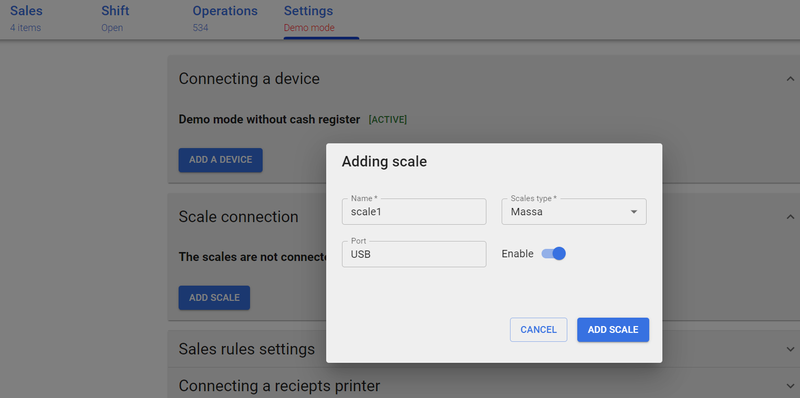Connect a scale for products that need to be weighed
If your business in your point of sale (store) is related to products that need to be weighed, you can use a commercial scale separately and enter the data into the cashier software CashReg manually or you can connect as follows:
- Connect the scale to your computer via a cable.
- Open the cashier software CashReg on your computer and go to the Settings section.
- In the Scale Connection subsection, click the Add Scale button.
- In the window that opens, specify the name and port.
- In the drop-down list, select the scale type and move the slider to the active position.
- Click the Add Scale button.