Closing shift (Z report)
At the end of the working day at your point of sale (your store), it is necessary to close the shift in the cashier software CashReg in simple and quick steps.
To close a shift, go to the Shift section. In the top right corner, click Close. Once confirmed, the shift will close.
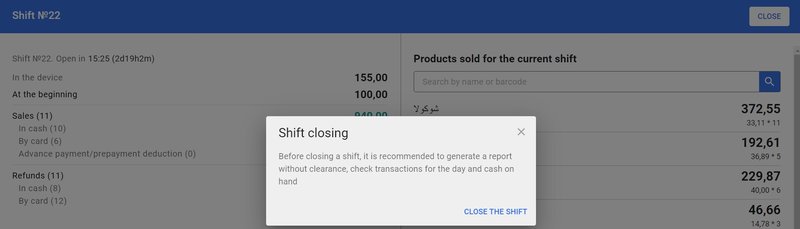
Please notice! Before closing the shift, it is recommended to recount the money in the cash drawer and check the total through the Shift tab.
