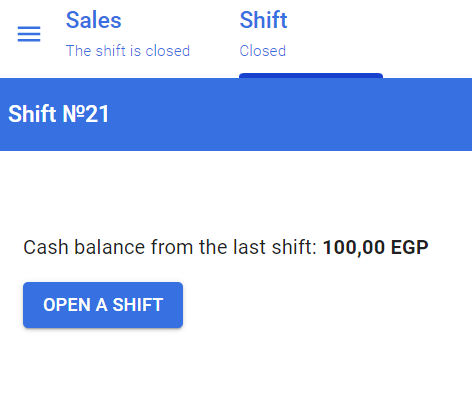Open the shift in the cashier software CashReg
To start working, you need to open the shift in your point of sale (store).
- Go to the Shift section in the top menu of the application.
When you open a shift, an operation with a value of 0 will be created.
- Click Open a shift. If you have the Cash Collection at the closing of a shift function deactivated, the remaining cash balance in the cashier software CashReg will be displayed from the last shift before opening the current shift.