Point of sale (shop) settings
To add a new point of sale (store) or edit the points of sale (Shops) directory, log in to your personal account in Pulsar, select the Shops section from the list on the left and open it.
Click + Add Store to connect your new point of sale (store) to your personal account. Fill in the fields Name and Address. From here also you can add employees and devices from existing lists. To change existing lists, go to Employees Settings and Terminal Settings.
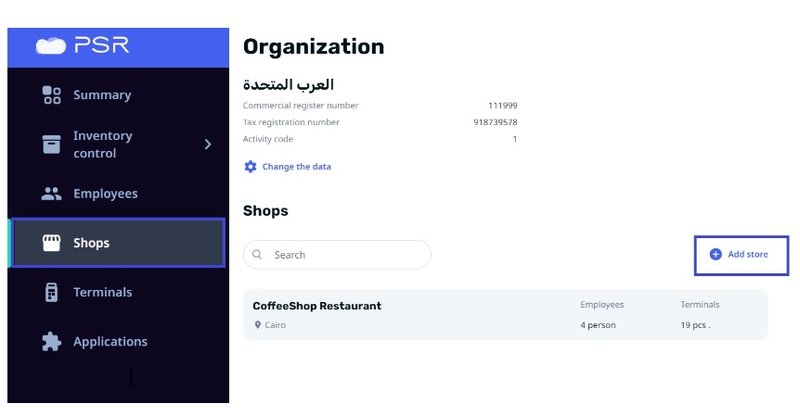
To delete a point of sale (store) or edit its data, for example, the address or devices associated with it, select it in the list and click Edit store from the card. After making changes, click the Save button.
