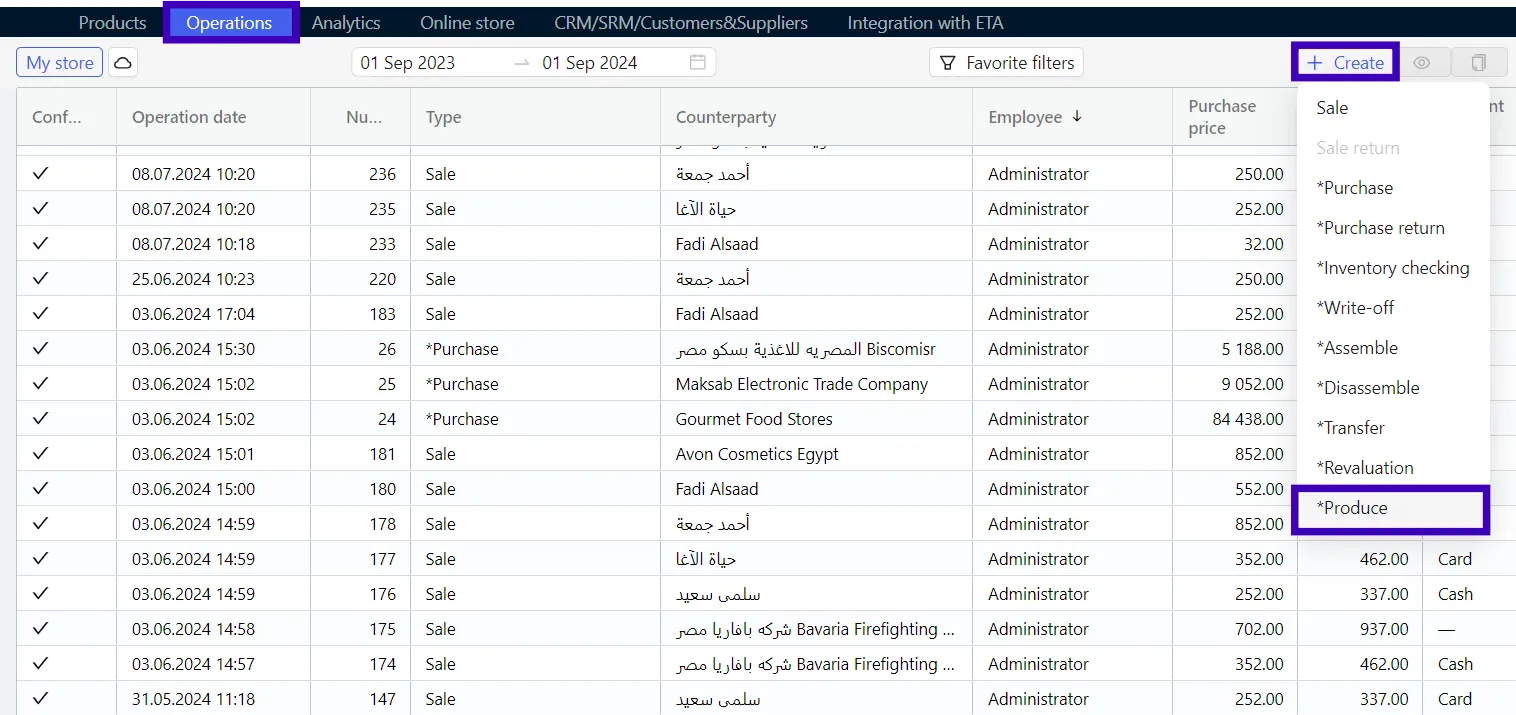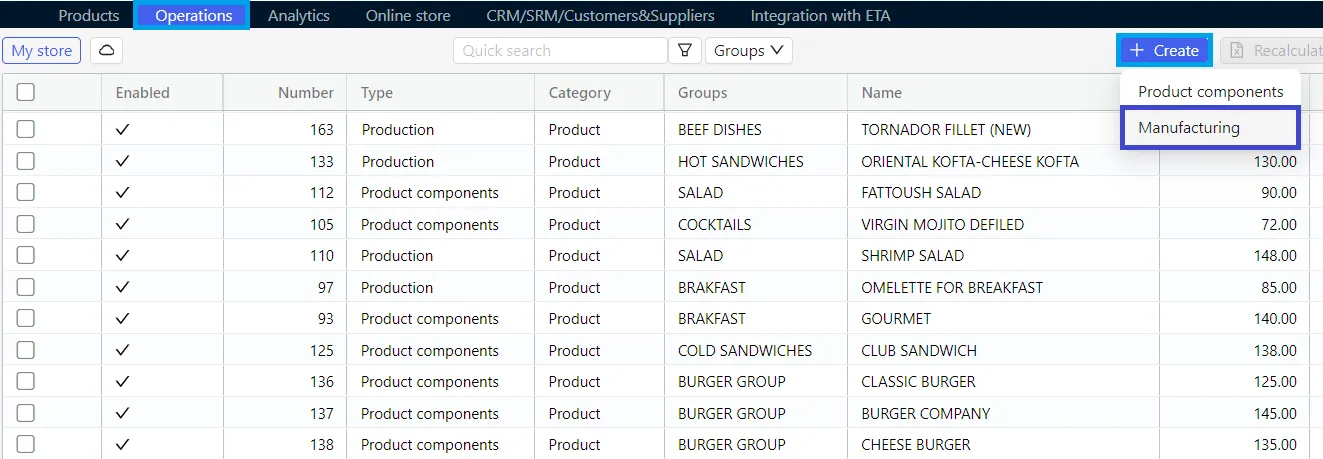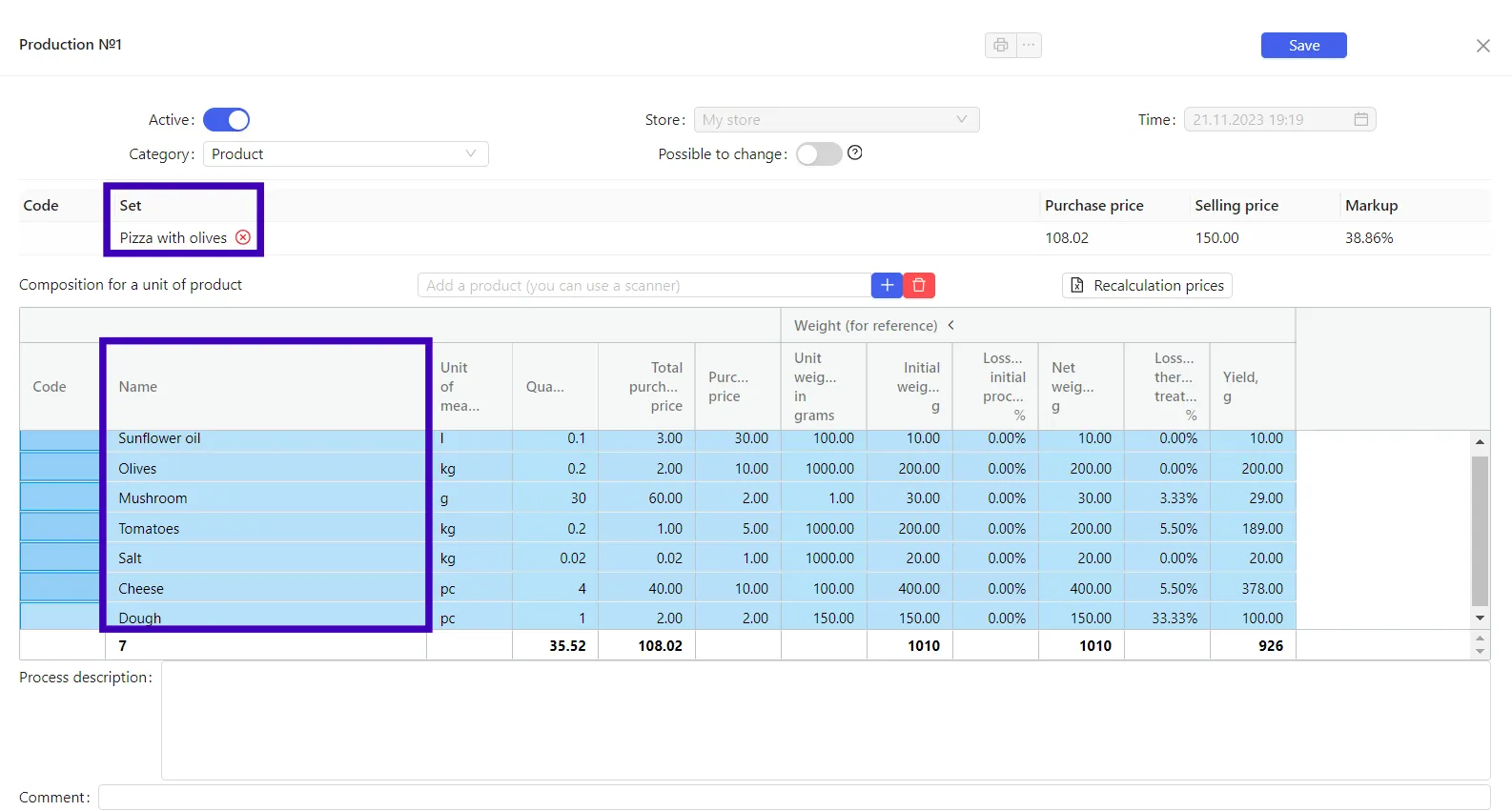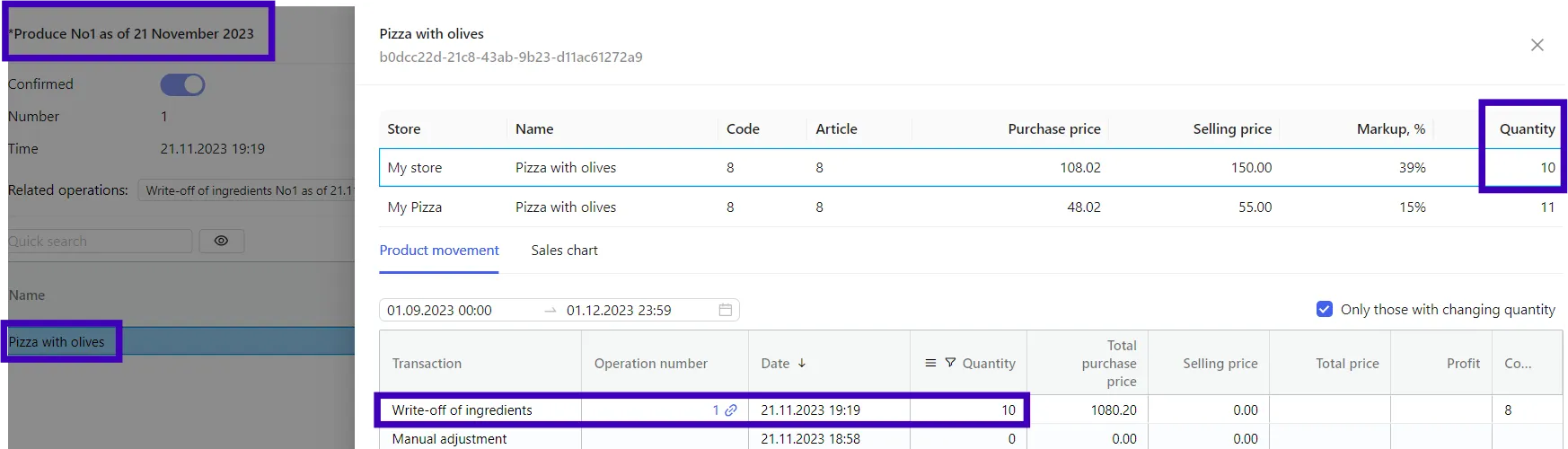The Produce Operation
The Produce operation is intended for posting ready meals or manufactured products and writing off the ingredients used for their production. It is used only in conjunction between the Product components for Manufacturing with the Production type and allows you to automate the accounting of finished products and ingredients for scenarios where the ingredients are not consumed at the time of sale, but earlier. This scheme is suitable for bakeries, canteens, furniture production, ateliers and other small industries.
Accounting in production
To automate accounting in production, you must:
- Create a Product components operation for Manufacturing and include it. The fact of creating and including it does not give anything, it just records the "recipe", that is meaning how many ingredients need to be written off in the production of this meal or product;
- At the time of production, on the tab Operations - Inventory control you should create a Produce operation. Specify "what was cooked" and "how much was cooked". "What was cooked" - you can select only the products to which the type of a Product components operation for Manufacturing is attached. This operation will enter the number of prepared meals (for example, 10 pies) and write off according to the Product components operation for Manufacturing the necessary amount of eggs, flour, cheese and herbs spent at the time of preparation of these dishes (the Write-off of ingredients operations will be created).
Creating the operation
- Click the Operations tab. On the top control menu, press + Create and select Produce.
- The Employee and Comment fields are optional and may be left blank.
- In the created operation, use the selection line with a scanner or manual search to find the product that will be released from production. Double-click to add it to the tabular part, specify the Quantity.
- Make sure that the operation is filled out correctly, then activate the Confirmed slider in the upper left corner of the header and Confirm the operation.
The Produce will enter the specified number of prepared meals (for example, 10 Pizzas) and write off the required number of sunflower oil, olives, cheese, mushroom, salt , tomatoes, and dough spent at the moment of preparation of these meals, according to the Product components operation for Manufacturing.
Which can be created by clicking on the Operations tab ⮕ Product components ⮕ Manufacturing.
- Automatically operation Write-off of ingredients will be created.
Sale of ready-made meals and products
The sale of products released from production is no different from the usual one.
The seller adds the products to the Sale operation, after the conformation of the operation, the remainder of the sold products is written off in the accounting. Thus, both the real remains of the ingredients in the workshop and the stocks of ready meals (products) which are available for sale, are always visible.
You will be able to evaluate in real time the procurement needs of ingredients for the workshop and the remains of ready meals (products) in the store.