Recalculation of the dish's purchase price
The cost of purchasing ingredients changes during business transactions. To update the purchase price of a ready-made meal (ready-made dish), use Recalculate for Product Ingredient Product components Cards.
- Select Product components from the Operations section.
- Place a check mark (☑) on one or more of the product components cards for which you need to recalculate prices. Only the Active product components cards are available for recalculation. We recommend refreshing the page before starting a collective recalculation of cards.
- Click the Recalculation prices button in the Control Panel. If the selected product components cards contain other overlapping product components cards that will be recalculated, the purchase price for them will also be recalculated.
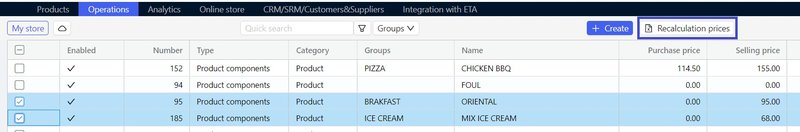
- Wait for the recalculation process to complete.
If the product components cards are successfully recalculated, the updated purchase price will be recorded on the ready-made meal (ready dish) card.
Please note! that when recalculating product components cards, deleted product items may be discovered. The price of these items is not updated, and the ingredients are not written-off when the meal (dish) is sold. If the product components card is updated, replace the deleted items, and if not, Deactivate it.
To view product components cards that contain deleted products, use the filters:
- Select the clause with Error: product or ingredient deleted in the By the errors availability.
- Open the product components card. Items removed from the Products catalogue product database will be highlighted with pink.
To view all product ingredient cards, click the Clear filters button.
