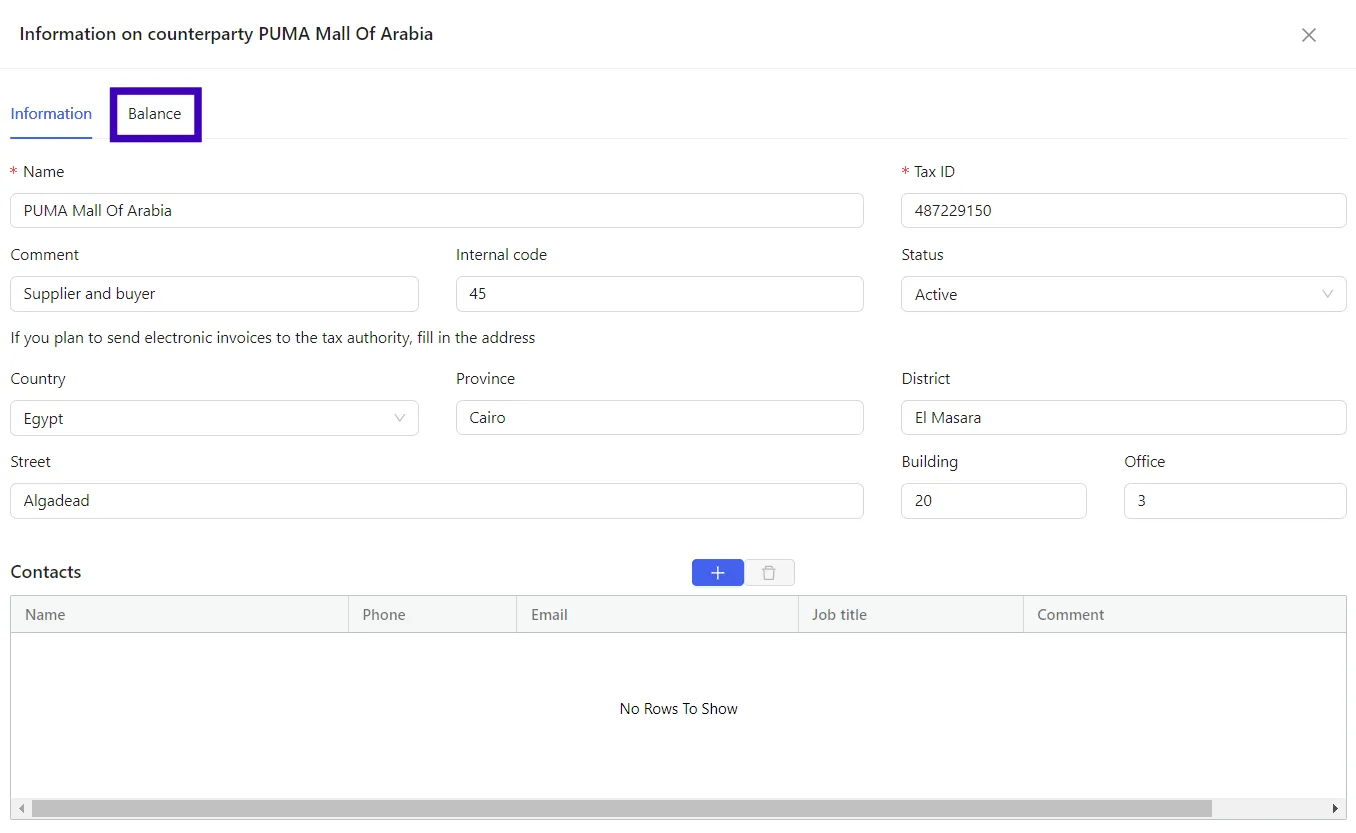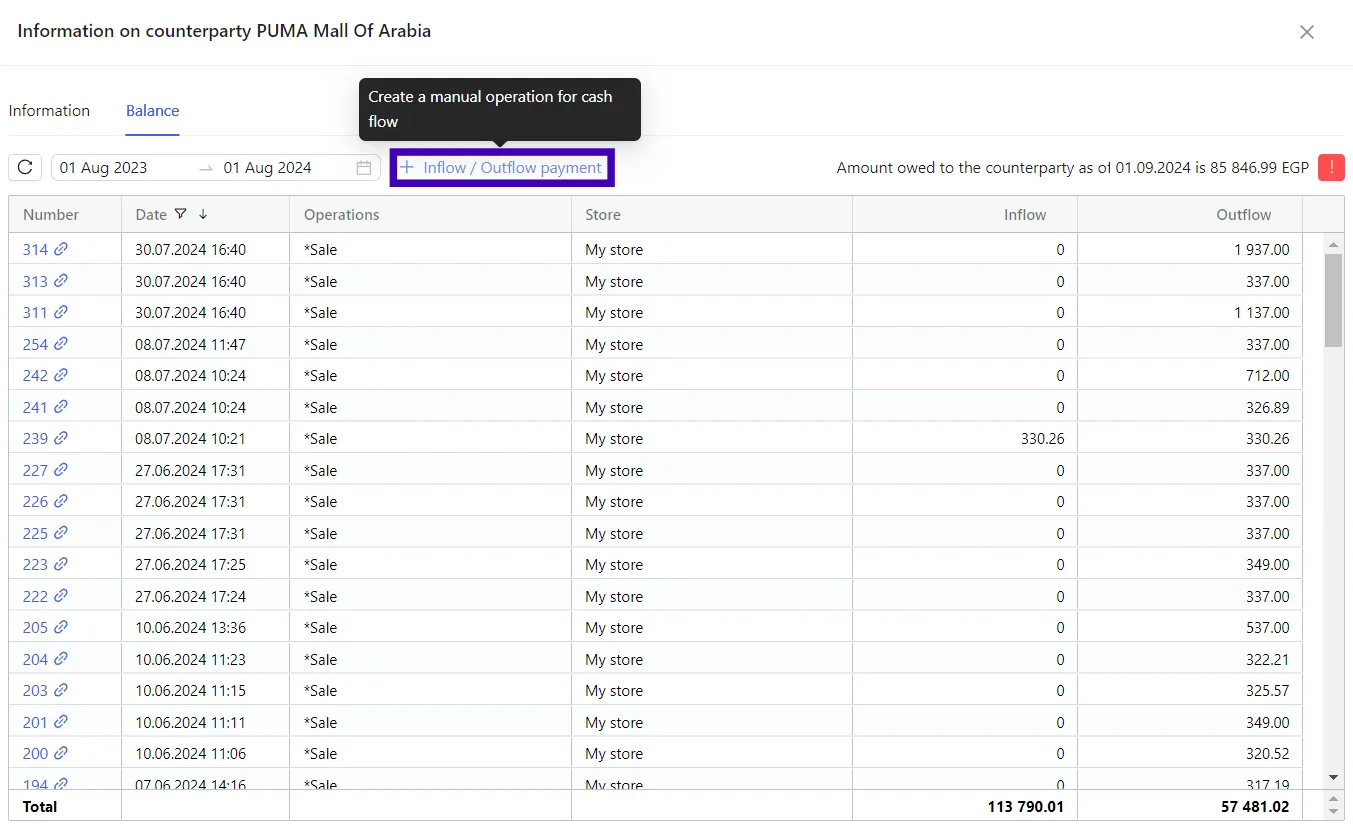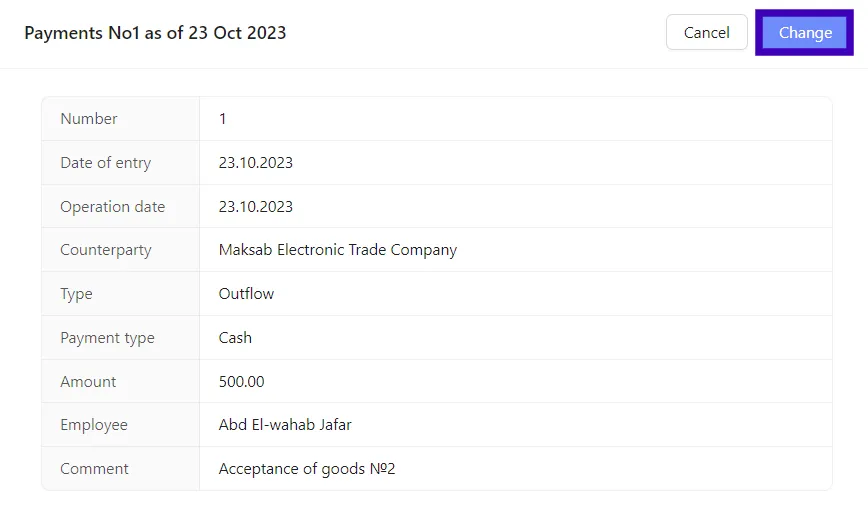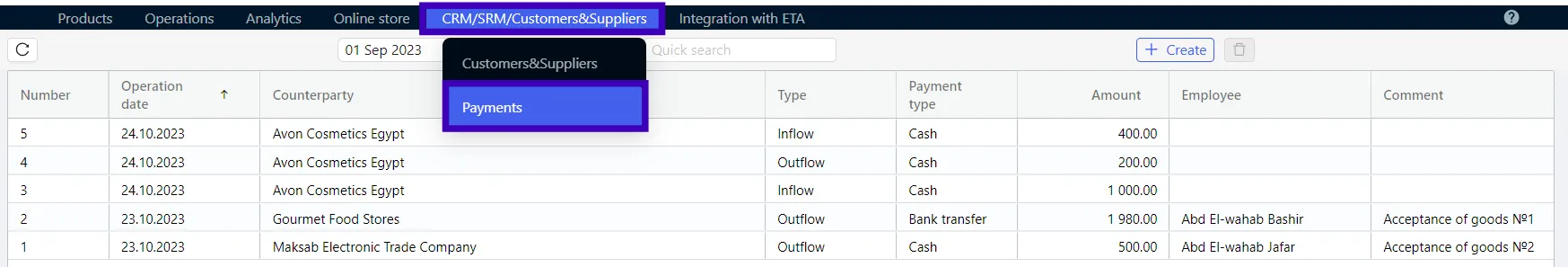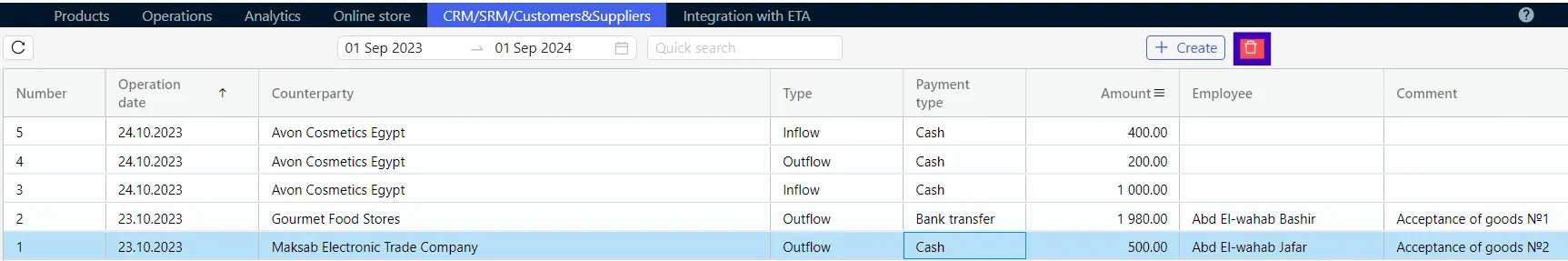If you want to edit the settlement status after a reconciliation with a counterparty or add the initial balance of the mutual settlements, use the Payment operation:
- Go to the Customers & Suppliers tab.
- Open the counterparty card for which you want to make the adjustment.
- Go to the Balance tab.
4. Click + Inflow/Outflow payment on the control panel.
5. Fill in the required fields.
6. Click Save.
As a result of the settlement adjustment the debt changes:
- The adjustment with the incoming payment type Inflow increases the debt to the counterparty and decreases the debt of the counterparty.
- The adjustment with the expenditure payment type Outflow increases the debt of the counterparty and decreases the debt to the counterparty.
You can edit the Payment operation in the counterparty card on the Payments tab:
- Select the period to display.
- Open the operation by clicking on the operation number.
- Click the Change button.
- Make the changes.
- Click Save.
To look at all the adjustments and to execute and edit the adjustment operation, please go to the registry: CRM/SRM/Customers & Suppliers → Payments.
To delete the operation, select it in the registry and click the recycle bin icon in the control panel.