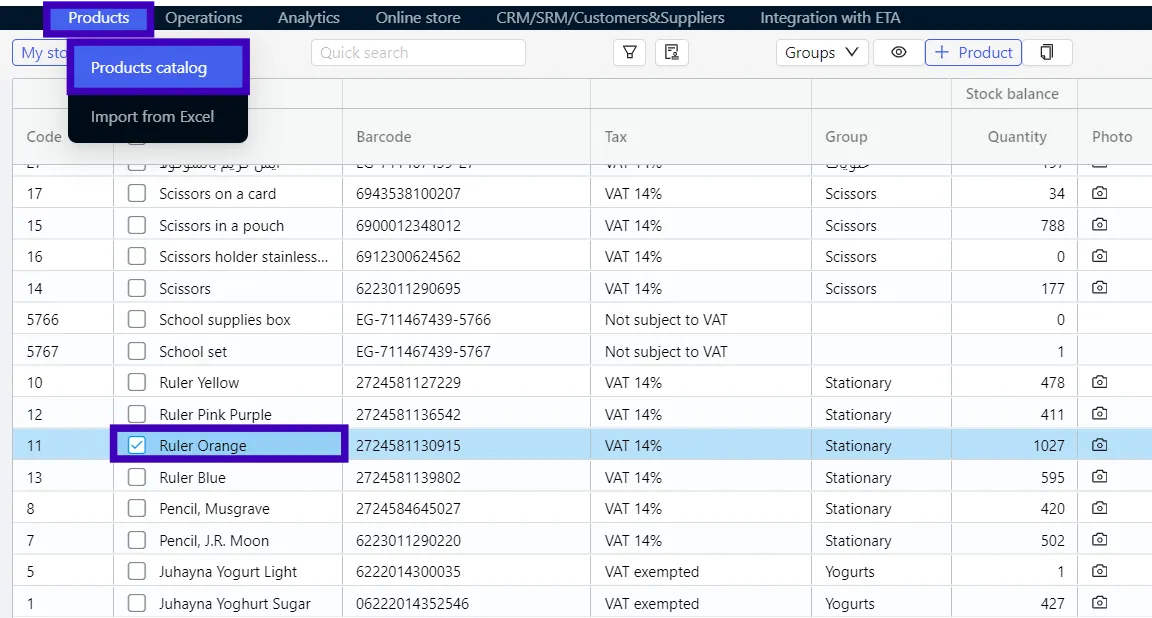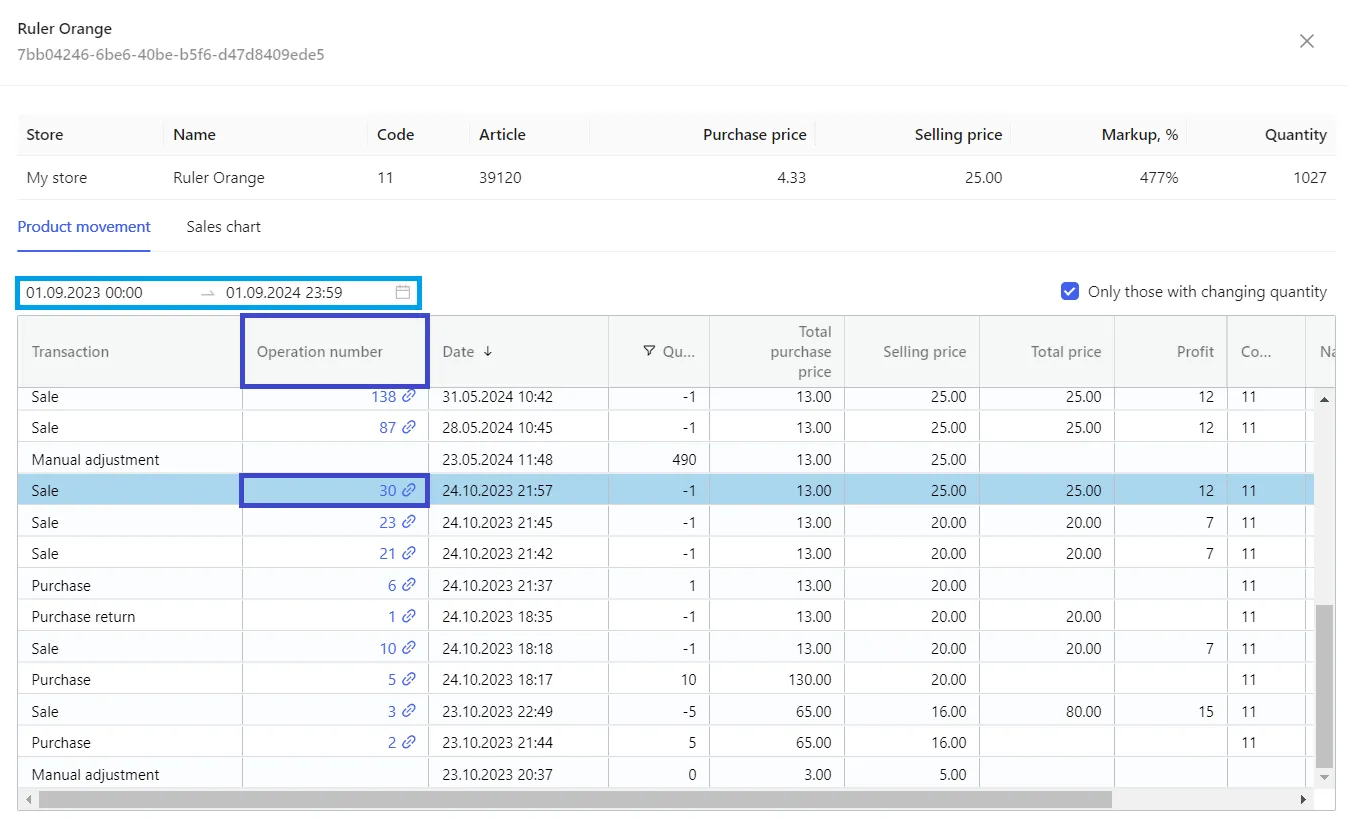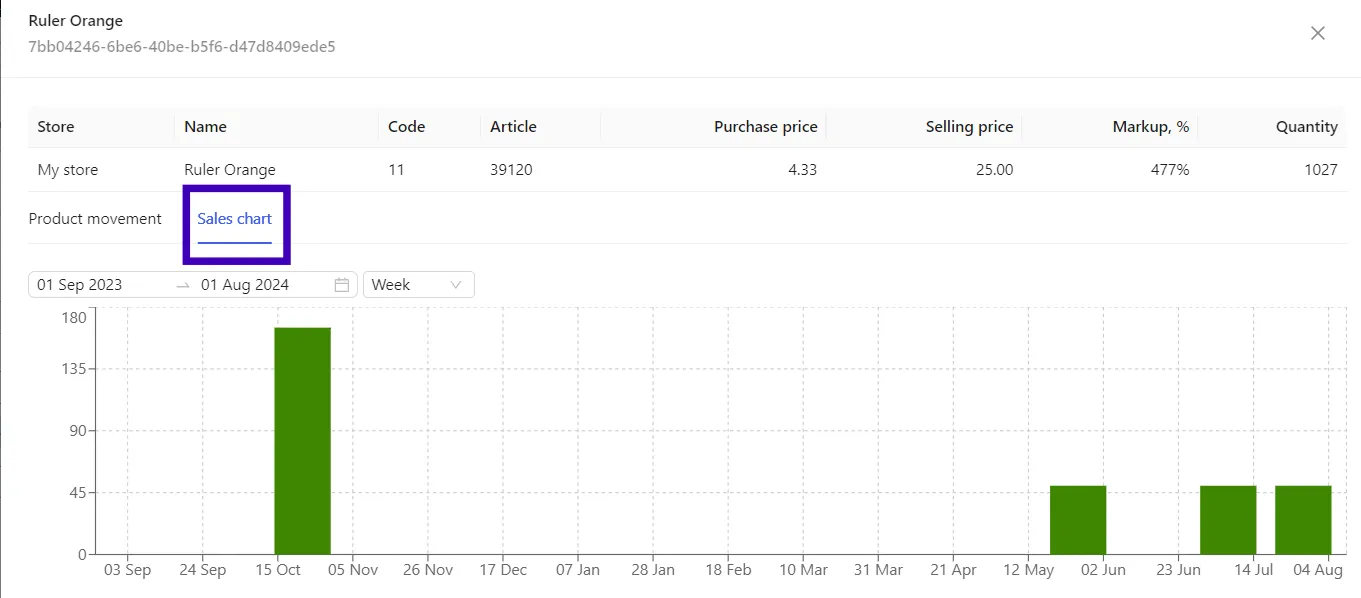Analytics in the product card
To estimate sales for the selected product, Pulsar provides analytics in the product card, which allows you to view all movement operations, product quantity in your several points of sale (stores) in the presence of a single product identifier (a common code or article of products in all your points of sale (stores).
To view detailed information about a product, go to the Products tab → Products catalog and double-click the product you are interested in.
Product movement
The tab contains information about all movements of the products, when and by what operations it was changed.
To view operations, specify the period on Product movement tab and click on the number in the Operation number field.
Sales chart
The Sales chart tab displays sales volume for any arbitrary period of time, grouping operations by hours, days, weeks or months.
This is convenient if you want to estimate the impact of the season, price changes or ongoing marketing campaigns on customer demand and maintain the necessary inventory of products, based on the sales volume for a selected period of time.