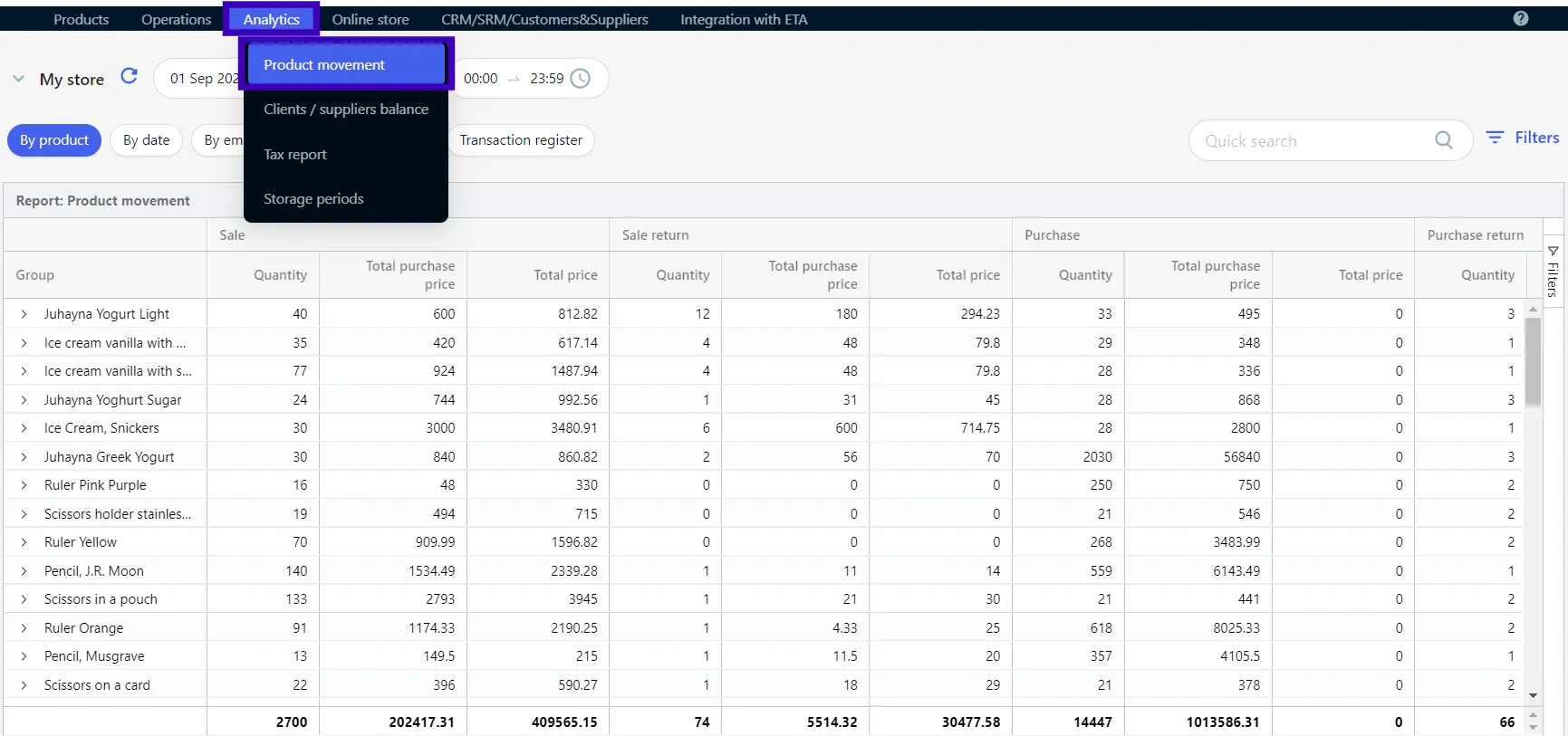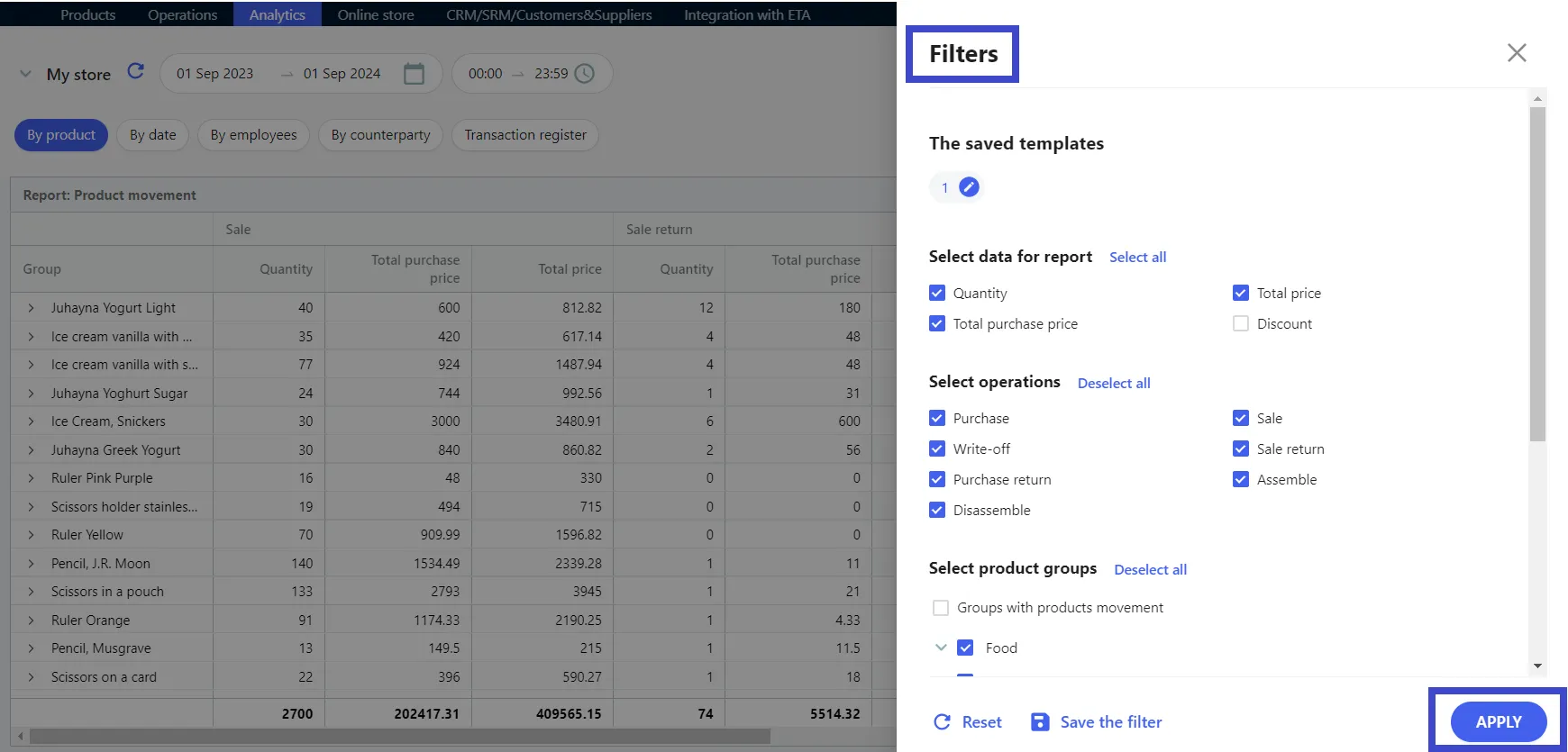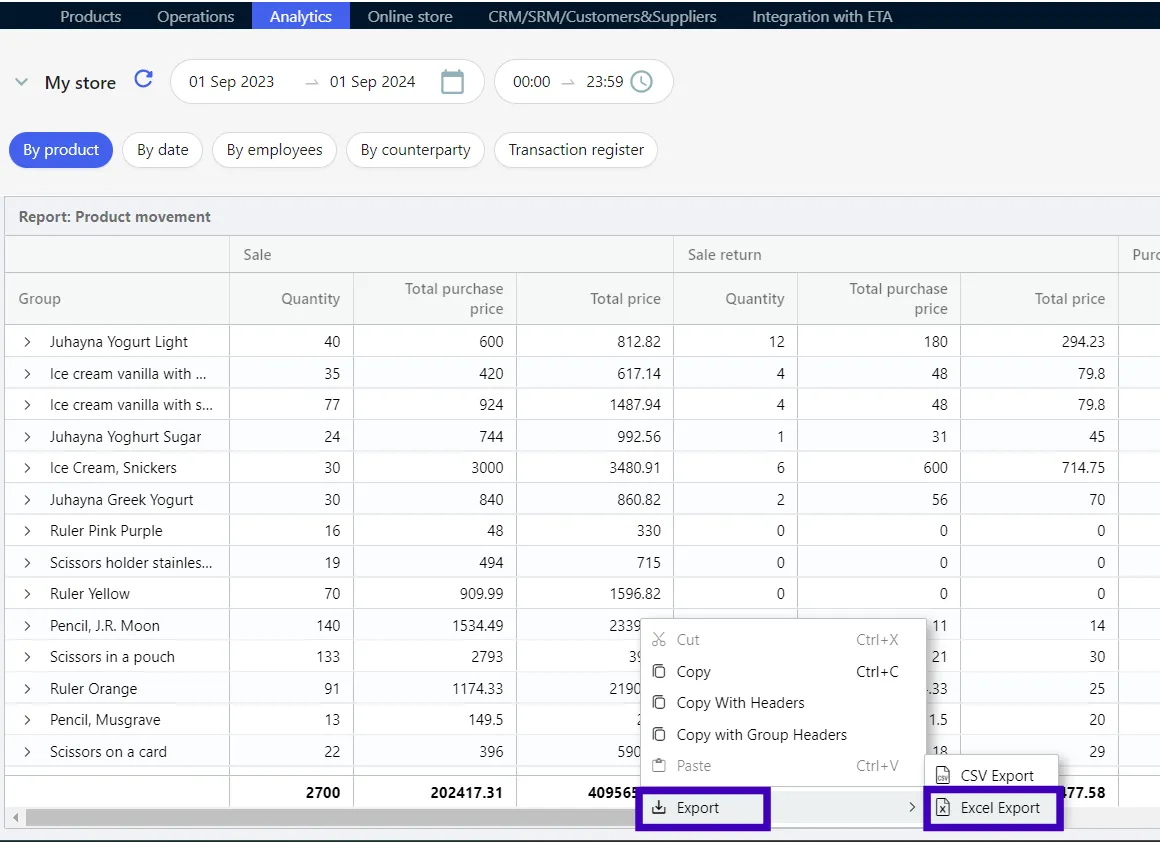Product movement reports will be useful for generating orders to the supplier and controlling employee results.
Flexible settings allow you to generate reports in different sections:
- By product
- By transaction register
- By employees
- By date
- By counterparty
You can build reports in quantitative and/or monetary terms by ticking the required parameters.
Product movement
Go to the Analytics tab → Product movement, click the required report .
You can choose the appropriate settings to display report data according to the available filters. After choosing the appropriate ones, you can click on Save the filter and then on Apply in order to save it and return to it next time.
To arrange the values in the columns in ascending or descending order, click on the column name once or twice respectively. Columns can be swapped by grabbing the "header" with the mouse and dragging them left and right.
To export the report to Excel, right-click and select Export → Excel Export.